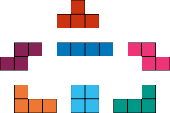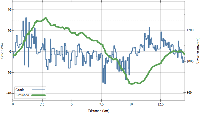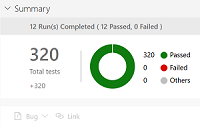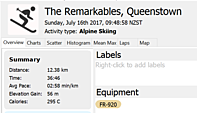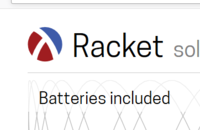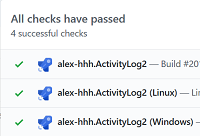… in which we explore how to show on the same plot two data series that have different data ranges. The Racket Plot package does not support this functionality directly, but with the help of some data transformation, we can still achieve good results.
As the number of tests for a program continues to increase, it is no longer sufficient to know that all tests passed or which test failed. Other questions start to become important: were some tests inadvertently disabled? which tests were skipped? how did the duration of a test evolve over several versions of a program? Existing build platforms, such as Azure Devops, can help with test management, but in order make use of their features, we need to extend the Racket unit test library to report the test results to the build pipeline.
I wanted ActivityLog2 to show that my New Zealand skiing run started at 10am, rather than showing 6am, which is the local time in Western Australia, where I live. This feature took a long time to implement, plus it required a surprising amount of effort, and this blog post describes some of the implementation details.
A HeatMap chart allows displaying a collection of GPS activities on a map and it is a nice way to visualize GPS data. On-line tools provide this functionality, but I wanted to implement my own, displaying heat maps using data from my own computer, without having to upload it to another website.
The Racket source code is distributed under LGPL and this means that any proprietary Racket application distributed must also provide a way for the user to re-link an updated Racket runtime and produce a new executable for that application. In this blog post we’ll explore how to achieve this.
I updated the map-widget package to allow map objects to snip%’s so it can be inserted into a pasteboard% and a side benefit of this work is that maps can now be embedded in the DrRacket REPL — while this was not why I did these modifications, it does make for a cool demo.
… in which we explore how to write internal Racket data structures to disk and read them back, and use these features to improve load times for the GeoJSON data, so the program does not have to spend 20 seconds in the initialization step.
… in which we use GeoJSON data for timezone boundaries to determine the time zone for a given location, and learn a few things about the performance of Racket programs.
The timezone-boundary-builder project publishes GeoJSON files with timezone boundaries based on OpenStreetMap data, and I though it would be an interesting project to load this data in Racket, build some map visualizations with it and explore some of the Racket drawing facilities.
With the future of Travis uncertain, I started looking for a Continuous Integration alternative and since Microsoft advertised Azure DevOps everywhere I went on the web, I decided to give it a try. I now moved all my Racket packages to Azure Pipelines, plus have a Racket application built with it, so I decided to write up some notes about my experience.
In the previous blog post, we built a password generator and packaged it as a command line utility, in this blog post we’ll look at how to build a GUI application with the same functionality and look at some of the techniques of building GUI applications in Racket.