Chess Game Using Racket’s Pasteboard (part 2)
This is a continuation of the previous blog post, where the racket pasteboard% features are explored by implementing a Chess Game Board. In this blog post we look at how to restrict piece movements to chess board squares, permit only valid moves and implement turn based game play.
Place the piece on a square after it is moved
In the last version of the chess board program could we could place any inserted piece in its correct location, and pieces were also repositioned if the board size changed, however, the user can still drag pieces around with the mouse to any place on the board. To address that, we need to override the after-interactive-move method of the pasteboard%, which called every time the user completes a snip drag operation. The method receives a mouse-event% object for the last event of the drag operation and this event object contains the mouse coordinates for where the chess piece was moved to. We can use these coordinates to determine the square location for the destination: this is done in the xy->location function, as with other functions, this function queries the size of the board, so that the location is always determined correctly:
1 2 3 4 5 6 7 8 9 |
(define (xy->location board x y) (define-values (canvas-width canvas-height) (let ((c (send board get-canvas))) (send c get-size))) (define-values (square-width square-height) (values (/ canvas-width 8) (/ canvas-height 8))) (define-values (rank file) (values (exact-truncate (/ y square-height)) (exact-truncate (/ x square-width)))) (rank-file->location rank file)) |
The xy->location function makes use of the rank-file->location function, which constructs a chess board location from a rank and file value, its definition is shown below:
1 2 3 4 5 6 7 8 |
(define (rank-file->location rank file) (unless (<= 0 rank 8) (raise-argument-error 'rank "integer between 0 and 7" rank)) (unless (<= 0 file 8) (raise-argument-error 'rank "integer between 0 and 7" file)) (string (list-ref '(#\a #\b #\c #\d #\e #\f #\g #\h) file) (list-ref '(#\8 #\7 #\6 #\5 #\4 #\3 #\2 #\1) rank))) |
The after-interactive-move method finds the selected piece using find-next-selected-snip, determines the location where the piece was dragged with the mouse and tells the chess piece about it by calling set-location. A call to position-piece will than place the piece at its new position. after-interactive-move will also check if the destination square is occupied by another piece and removes it from the board. At this point, the code does not check what color piece is at the destination, or that the move is actually valid according to chess rules, this will be done later:
1 2 3 4 5 6 7 8 9 10 11 12 13 14 15 |
(define chess-board% (class pasteboard% ;; rest of the chess-board% definition remains unchanged... (define/augment (after-interactive-move event) (define piece (send this find-next-selected-snip #f)) (define location (xy->location this (send event get-x) (send event get-y))) (let ((target-piece (piece-at-location this location))) (when (and target-piece (not (eq? piece target-piece))) (send target-piece set-location #f) (send this remove target-piece))) (send piece set-location location) (position-piece this piece)) )) |
The above method makes use of a piece-at-location function to find a chess piece at a specified location on the chess board, this function simply iterates over all the pieces on the board, using get-location to determine if the piece is the correct one:
NOTE: If you read the pasteboard% documentation, you might notice that this class also has an after-move-to method, which can also be overridden. However, this method is invoked every time a snip is moved, including as a result of a call to the move method. If snips are moved inside an after-move-to method they will trigger another call to the after-move-to method, and this needs to be handled carefully otherwise after-move-to will be called recursively in an infinite sequence of calls. It is best to only override this method to implement functionality that does not require further moving of snips.
You can find the updated program in this GitHub Gist and the result of running it is shown below. Note how the chess pieces snap to the closest square when they are moved with the mouse and any piece at the destination square is removed from the board. So far, however, the program allows any move to be made, and we will fix that, but in the next section we’ll look at how to provide better visual feedback when moving pieces.
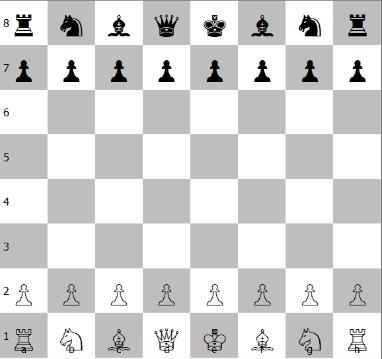
Highlight the target square during a drag operation
Since this tutorial is about pasteboard% and graphics, it might be interesting to update the previous program to highlight the destination square as a chess piece is dragged across the board with the mouse, as this will allow us to explore some more pasteboard% methods.
We will need a function which can highlight a square, the function would simply draw another square at a specified location on the board with a brush%, which is used for the background of the square, and a pen%, which draws the outline. In anticipation of further use, this method is more complex than we strictly need now, as it allows specifying the brush and pen colors separately, and if any of these are #f, the relevant part is not drawn, therefore, to just draw the outline, you can specify #f for the color-name and a valid pen color:
1 2 3 4 5 6 7 8 9 10 11 12 13 14 15 16 17 |
(define (highlight-square dc location color-name border-color-name) (define-values (rank file) (location->rank-file location)) (define brush (if color-name (let* ((base (send the-color-database find-color color-name)) (color (make-object color% (send base red) (send base green) (send base blue) 0.3))) (send the-brush-list find-or-create-brush color 'solid)) (send the-brush-list find-or-create-brush "black" 'transparent))) (define pen (if border-color-name (send the-pen-list find-or-create-pen border-color-name 2 'solid) (send the-pen-list find-or-create-pen "black" 1 'transparent))) (send dc set-pen pen) (send dc set-brush brush) (define-values (dc-width dc-height) (send dc get-size)) (define-values (cell-width cell-height) (values (/ dc-width 8) (/ dc-height 8))) (send dc draw-rectangle (* file cell-width) (* rank cell-height) cell-width cell-height)) |
Since the highlighted square is not part of the interactive section of the pasteboard% it needs to be drawn as part of the on-paint method, together with the chess board background. The on-paint method does not know if a mouse drag operation is in progress and where it is at, so the chess-board% object will hold a highlight-location value, which will be managed by methods that do have access to the mouse position and drag operation status:
1 2 3 4 5 6 7 8 9 10 11 12 13 14 |
(define chess-board% (class pasteboard% ;; rest of the chess-board% definition remains unchanged... (define highlight-location #f) (define/override (on-paint before? dc . other) (when before? (draw-chess-board dc) (when highlight-location (highlight-square dc highlight-location #f "indianred")))) )) |
The state of the highlight-location variable is maintained by three methods: on-interactive-move, on-move-to, and after-interactive-move.
First, we override the on-interactive-move method, which is called once only, when the mouse drag operation starts, and receives the mouse event that started the drag. In this method, we look for the selected snip and calculate the difference between the mouse event coordinates and the snip position — this represents the place on the snip where the mouse picked it up. This information is stored in the pasteboard object as drag-dx, drag-dy variables and it is needed because after-interactive-move will position the snip in the square where the mouse pointer is, not where the top-left corner of the dragged snip is:
1 2 3 4 5 6 7 8 9 10 11 12 13 14 15 |
(define chess-board% (class pasteboard% ;; rest of the chess-board% definition remains unchanged... (define drag-dx 0) (define drag-dy 0) (define/augment (on-interactive-move event) (define piece (send this find-next-selected-snip #f)) (define-values (x y) (values (box 0) (box 0))) (send this get-snip-location piece x y #f) (set! drag-dx (- (send event get-x) (unbox x))) (set! drag-dy (- (send event get-y) (unbox y)))) )) |
Next, we need to override the on-move-to method, which is called each time a snip is moved and it receives the x, y coordinates where the snip would be moved to — these coordinates represent the top left corner of the snip. This method is invoked even if a snip is moved as a result of a call to move, but the dragging? flag indicates if this is a move resulting from dragging with the mouse or not. In this method, we can determine the location where the chess piece would be placed by applying the drag-dx and drag-dy offsets to the snip position and set highlight-location to this location. Since the background needs a redraw, we also queue a refresh call with the canvas. Note that the method implementation is careful not to call refresh if the target location has not actually changed — this avoids too many redraws during a drag operation:
1 2 3 4 5 6 7 8 9 10 11 12 13 |
(define chess-board% (class pasteboard% ;; rest of the chess-board% definition remains unchanged... (define/augment (on-move-to snip x y dragging?) (when dragging? (let ((location (xy->location this (+ x drag-dx) (+ y drag-dy)))) (unless (equal? highlight-location location) (set! highlight-location location) (send (send this get-canvas) refresh))))) )) |
Finally, the after-interactive-move method is updated to set highlight-location to #f, since the piece drag has now terminated and the highlighted location does not need to be drawn anymore.
1 2 3 4 5 6 7 8 9 10 11 |
You can find the updated program in this GitHub Gist and the result of running it is shown below. We will look next at how to validate the moves and only permit valid ones on the chess board.
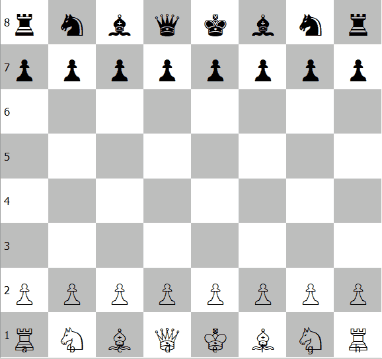
Restrict movement according to game rules
In the current state, pieces can be moved only on the board squares, but the actual validity of a move is not considered: for example a pawn can only move forward one square, and the user should not be able to move the piece to just any location on the board. We can implement this easily by adding a valid-moves method to the chess-piece% class, which will return a list of valid moves for the piece, than we can update the after-interactive-move to check the validity of the destination location against this list. First let’s update the after-interactive-move method: note that the piece location is updated and any piece at the target location is only removed if the move is valid, also, if the piece location is not updated, position-piece will simply move the piece back to its original location.
1 2 3 4 5 6 7 8 9 10 11 12 13 14 15 16 17 18 19 20 |
(define chess-board% (class pasteboard% ;; rest of the `chess-board%` definition remains unchanged (define/augment (after-interactive-move event) (define piece (send this find-next-selected-snip #f)) (define location (xy->location this (send event get-x) (send event get-y))) (define valid-moves (send piece valid-moves)) (when (member location valid-moves) ;; NEW PART: check if a move is valid (send piece set-location location) (let ((target-piece (piece-at-location this location))) (when (and target-piece (not (eq? piece target-piece))) (send target-piece set-location #f) (send this remove target-piece)))) (position-piece this piece) (set! highlight-location #f) (send (send this get-canvas) refresh)) )) |
Extending chess-piece% to supply the list of valid moves
The chess-piece% object needs to have a valid-moves method which returns a list of valid moves for this piece, considering the type of the piece, its current location and the location of other pieces on the board. Since each piece type (king, queen, knight, etc) has a different set of moves, we could sub-class chess-piece% to provide the different behavior. However, it is actually simpler to provide stand-alone functions for each chess piece type and supply this function to the chess-piece% constructor, so we extend the constructor with a moves argument, which is a function taking the board and the current location, and returning the list of moves. We also need to add a color method to the chess-piece% object: to determine the color we simply look at the piece name: if it is upper case, it is a white piece, otherwise it is black. The overall changes to the class are quite small:
1 2 3 4 5 6 7 8 9 10 11 12 13 14 15 16 17 |
(define chess-piece% (class snip% ;; rest of the `chess-piece%` definition remains unchanged... (init-field name glyph font size moves [location #f]) (define/public (color) (if (equal? (string-upcase name) name) 'white 'black)) (define/public (valid-moves) (let ((admin (send this get-admin))) (if (and admin location) ; can be #f is the snip is not owned (let ((board (send admin get-editor))) (moves board location)) ;; Return an empty list if this piece is not on a board '()))) )) |
make-chess-piece can also be updated to supply the right moves function for a corresponding chess piece, this is done by extending the chess-piece-data hash table and just retrieving the information for it. In fact, the chess-piece-data table provides a compact way to define the things that make each chess-piece% individual: its mnemonic, the glyph used for rendering and the function used to determine its valid moves:
1 2 3 4 5 6 7 8 9 10 11 12 13 14 15 16 17 18 19 20 |
(define chess-piece-data (hash "K" (cons #\u2654 (king-moves 'white)) "Q" (cons #\u2655 (queen-moves 'white)) "R" (cons #\u2656 (rook-moves 'white)) "B" (cons #\u2657 (bishop-moves 'white)) "N" (cons #\u2658 (knight-moves 'white)) "P" (cons #\u2659 (pawn-moves 'white)) "k" (cons #\u265A (king-moves 'black)) "q" (cons #\u265B (queen-moves 'black)) "r" (cons #\u265C (rook-moves 'black)) "b" (cons #\u265D (bishop-moves 'black)) "n" (cons #\u265E (knight-moves 'black)) "p" (cons #\u265F (pawn-moves 'black)))) (define (make-chess-piece id [location #f]) (match-define (cons glyph moves) (hash-ref chess-piece-data id)) (define font (send the-font-list find-or-create-font 20 'default 'normal 'normal)) (new chess-piece% [name id] [glyph (string glyph)] [font font] [size 35] [location location] [moves moves])) |
The last thing we need to do is implement the actual move functions, which implement the actual game logic. There are six move functions, one for each type of chess piece on the board: king-moves, queen-moves, rook-moves, bishop-moves, knight-moves and pawn-moves. These functions are implemented in about 100 lines of Racket code, but only the pawn-moves is listed below, you can find all of them in the full listing in this GitHub gist. The code looks complex, but it only checks various locations on the board for the valid moves to see of they are occupied by friendly or enemy pieces:
1 2 3 4 5 6 7 8 9 10 11 12 13 14 15 16 17 18 19 20 21 22 23 24 25 26 27 28 29 30 31 32 33 |
(define (valid-rank? rank) (and (>= rank 0) (< rank 8))) (define (valid-file? file) (and (>= file 0) (< file 8))) (define ((pawn-moves color) board location) (define direction (if (eq? color 'white) -1 1)) (define-values (rank file) (location->rank-file location)) (define moves '()) (when (valid-rank? (+ rank direction)) ;; can move forward if that square is not occupied (let ((candidate (rank-file->location (+ rank direction) file))) (unless (piece-at-location board candidate) (set! moves (cons candidate moves)) (when (valid-rank? (+ rank direction direction)) ;; can move two squares forward if the pawn is in its original location (when (or (and (eq? color 'white) (equal? rank 6)) (and (eq? color 'black) (equal? rank 1))) (let ((candidate (rank-file->location (+ rank direction direction) file))) (unless (piece-at-location board candidate) (set! moves (cons candidate moves)))))))) ;; can move forward left if that square is occupied (when (valid-file? (sub1 file)) (let ((candidate (rank-file->location (+ rank direction) (sub1 file)))) (let ((piece (piece-at-location board candidate))) (when (and piece (not (eq? color (send piece color)))) (set! moves (cons candidate moves)))))) ;; can move forward right if that square is occupied (when (valid-file? (add1 file)) (let ((candidate (rank-file->location (+ rank direction) (add1 file)))) (let ((piece (piece-at-location board candidate))) (when (and piece (not (eq? color (send piece color)))) (set! moves (cons candidate moves))))))) moves) |
Highlight valid moves and opponent controlled squares
The valid-moves method can also be used to highlight squares that are controlled by the opponent as well as the valid moves for the selected piece. Just as with highlighting the current location, the actual drawing of the controlled squares is done in the on-paint method, and since this method has no access to the game logic itself, it relies on two lists of locations valid-move-locations for the location where the selected piece can move and opponent-move-locations where the opponent pieces can move to. The after-select method is called when a piece is selected or unselected and we can override this method to calculate the valid moves lists. The after-interactive-move also needs to keep track of the valid-move-locations, since the location of the selected piece changes after a move:
1 2 3 4 5 6 7 8 9 10 11 12 13 14 15 16 17 18 19 20 21 22 23 24 25 26 27 28 29 30 31 32 33 34 35 36 37 |
(define chess-board% (class pasteboard% ;; rest of the chess-board% definition remains unchanged (define valid-move-locations '()) (define opponent-move-locations '()) (define/override (on-paint before? dc . other) (when before? (draw-chess-board dc) (for ((location (in-list valid-move-locations))) (highlight-square dc location #f "seagreen")) (for ((location (in-list opponent-move-locations))) (highlight-square dc location "firebrick" #f)) (when highlight-location (highlight-square dc highlight-location #f "indianred")))) (define/augment (after-select snip on?) (if on? (begin (set! valid-move-locations (send snip valid-moves)) (set! opponent-move-locations (collect-opponent-moves this (send snip color)))) (begin (set! opponent-move-locations '()) (set! valid-move-locations '()))) (send (send this get-canvas) refresh)) (define/augment (after-interactive-move event) ;; rest of the `after-interactive-move` definition remains unchanged ;; Note: piece is still selected, but the valid moves are relative to ;; the new position (set! valid-move-locations (send piece valid-moves)) (send (send this get-canvas) refresh)) )) |
The collect-opponent-moves function is used by after-select to get the list of all possible move locations that can be made by the opponent color. The function simply collects all valid moves from the opponent pieces and removes duplicates from them:
You can find the updated program in this GitHub gist and the result of running it is shown below. We will look next at how to implement turn based game play.
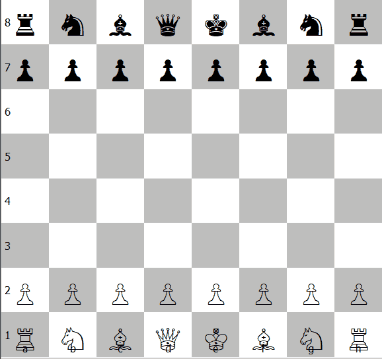
Turn based game play
The last thing we need to implement a proper chess game is to keep track of which color has to move next, as currently, any color piece can be moved at any time. We will also update the pasteboard% to display a message if the user tries to move a piece of the wrong color.
We’ll start by adding support to display a message on top of the game play board. The message is not interactive, so it will be drawn from the on-paint function, however, since the message needs to be drawn on top of the chess pieces, it will be drawn on the second invocation of on-paint, when the before? argument is #f. The message is stored in the message field and is updated by the set-message method, this method also sets up a timer to clear the message after a predefined interval (2 seconds in our case) and also requests a canvas refresh, as without that, the pasteboard% does not know that it needs a redraw:
1 2 3 4 5 6 7 8 9 10 11 12 13 14 15 16 17 18 19 20 21 22 23 24 25 26 27 28 29 30 |
(define chess-board% (class pasteboard% ;; Rest of the chess-board% definition remains unchnaged... (define message #f) (define message-timer (new timer% [notify-callback (lambda () (set! message #f) (send (send this get-canvas) refresh))])) (define (set-message m) (set! message m) (send message-timer start 2000) (send (send this get-canvas) refresh)) (define/override (on-paint before? dc . other) (if before? (begin (draw-chess-board dc) (for ((location (in-list valid-move-locations))) (highlight-square dc location #f "seagreen")) (for ((location (in-list opponent-move-locations))) (highlight-square dc location "firebrick" #f)) (when highlight-location (highlight-square dc highlight-location #f "indianred"))) (when message ;; NEW PART: show a message, if any, on top (display-message dc message)))) )) |
The actual drawing of the message is done in the display-message function, which is shown below. The function calculates the text position such that the message is always displayed in the middle of the board:
1 2 3 4 5 6 7 8 9 10 11 12 13 14 |
(define (display-message dc message) (define font (send the-font-list find-or-create-font 24 'default 'normal 'normal)) (define-values [w h _1 _2] (send dc get-text-extent message font #t)) (define-values (dc-width dc-height) (send dc get-size)) (define-values (x y) (values (/ (- dc-width w) 2) (/ (- dc-height h) 2))) (define brush (send the-brush-list find-or-create-brush "bisque" 'solid)) (define pen (send the-pen-list find-or-create-pen "black" 1 'transparent)) (send dc set-brush brush) (send dc set-pen pen) (send dc draw-rectangle 0 y dc-width h) (send dc set-font font) (send dc set-text-foreground "firebrick") (send dc draw-text message x y)) |
To maintain the color that can move next, we can use a turn field to store the piece color 'white' or 'black. The can-interactive-move? method is invoked by the pasteboard% to check if a snip can be moved with the mouse. We can override this method to return #t if the selected piece color is the same as the value of turn, and #f otherwise. This method also calls set-message to display a message if the user tries to move a piece of the wrong color. The after-interactive-move also needs to be updated to alternate the colors for turn after a successful move. As a help for the user, the after-select method is also updated to display a message if the user selects a piece of the wrong color, however the selection is still allowed, so the valid moves squares are still highlighted — even though the wrong color piece can be selected, it will not move as can-interactive-move? will prevent that:
1 2 3 4 5 6 7 8 9 10 11 12 13 14 15 16 17 18 19 20 21 22 23 24 25 26 27 28 29 |
(define chess-board% (class pasteboard% ;; Rest of the chess-board% definition remains unchnaged... (define turn 'white) (define/augment (can-interactive-move? event) (define piece (send this find-next-selected-snip #f)) (unless (eq? turn (send piece color)) (set-message (format "It's ~a turn to move" (if (eq? turn 'white) "white's" "black's")))) (eq? turn (send piece color))) (define/augment (after-interactive-move event) ;; rest of `after-interactive-move` definiton remains unchanged... (when (member location valid-moves) ;; rest of the lines unchanged... (set! turn (if (eq? turn 'white) 'black 'white)))) (define/augment (after-select snip on?) (if on? (begin ;; rest of the lines unchanged... (unless (eq? turn (send snip color)) (set-message (format "It's ~a turn to move" (if (eq? turn 'white) "white's" "black's"))))) ;; rest of the lines unchanged... )) )) |
You can find the updated program in this GitHub gist and the result of running it is shown below. While this program is significantly more complex than what we started with, it is still only 440 lines of code and it implements an almost complete chess game play — there are a few rules missing, such as castling and en-passant capture, but since they don’t contribute anything to learning about Racket pasteboard% objects, they were left out, feel free to take the program and extend it.
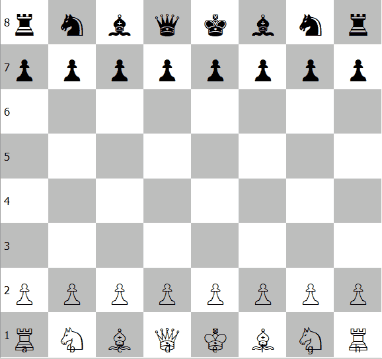
If you try to use the program for a bit, you might notice that the pasteboard% implements behavior that is not useful in a chess game: one can select and move multiple pieces, move pieces with the keyboard or deleting pieces from the board by pressing delete. In the next post, we’ll look at how to fix these problems.